How to get the best results?
Step 1: Pick a type and size of canvas
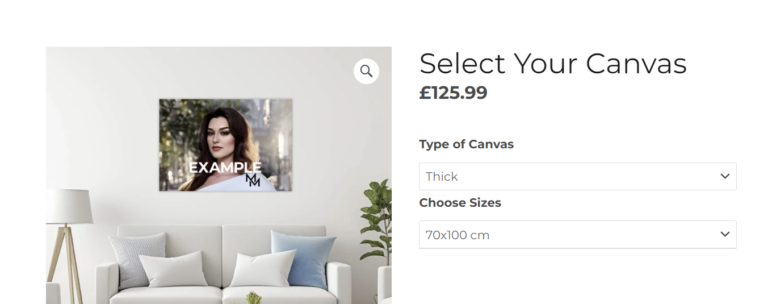
The final presentation of your AI portrait is just as important as its creation. The choice of canvas type and size not only affects the visual impact of the artwork but also its feel and placement in your space. Begin by selecting the perfect canvas type from our options—Thin, Thick, or Acrylic—and then choose the most suitable size for your needs. As you make your selections, the price will update accordingly, and a preview will be available for you to see how your portrait will appear.
Step 2: Upload your pictures
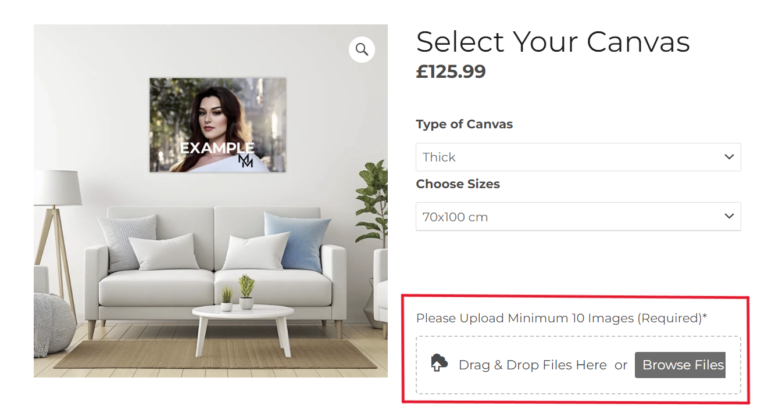
To create a personalized AI portrait that truly captures the essence of the subject, we require at least 1 picture of the person in question. These images will serve as the foundation for our AI to understand and recreate the unique features and expressions accurately.
Tips for Success:
- Use a camera or smartphone with a good-quality camera to take the photos.
- Make sure the subject is the main focus of each photo, with minimal distractions in the background.
- Ensure each photo is well-lit and avoid using heavily filtered or edited images, as they can mislead the AI’s interpretation of true colors and details.
Step 3: Explain what you want
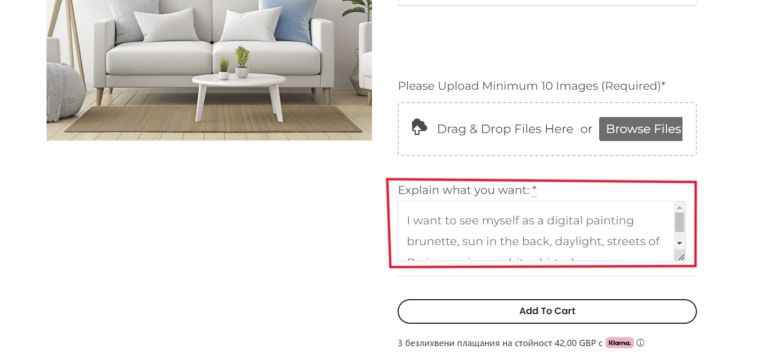
Creating your personalized AI portrait is an exciting journey, and the more details you provide, the closer the result will match your vision. To ensure the best possible outcome, please describe your desired portrait with as much specificity as you can. Consider the following aspects to guide your explanation:
Style: Describe the artistic style you envision for your portrait. Are you looking for something modern or classical? Would you prefer an impressionistic touch, or are you more inclined towards realism or perhaps a comic book style? If there’s a specific art movement or era you admire, let us know!
Background: What does the background look like? Is it a specific location (e.g., a beach, forest, urban scene) or an abstract, color-washed backdrop? Consider the elements that should be included or avoided.
- Clothing: Describe the clothing you would like to have on the custom portrait.

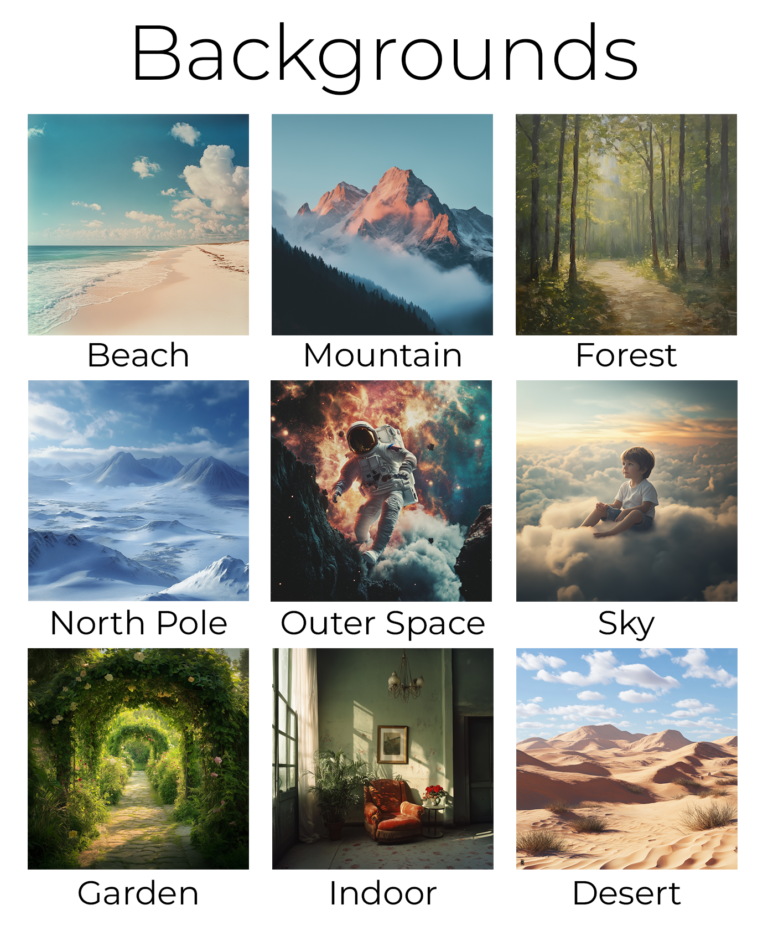
Step 4: Finalize
Once you’ve customized your AI portrait and are ready to proceed, Add to cart and choose your preferred payment method from Google Pay, Apple Pay, PayPal, or debit/credit card. After completing your purchase:
- Confirmation: You’ll receive an immediate email confirmation of your order.
- Selection Process: Within 24 hours, we’ll send you 4 portraits based on your specifications. You’ll have the opportunity to select your favorite, which will then be prepared for shipping to your address.
This streamlined process ensures you’re not just receiving a personalized portrait, but one that truly resonates with your preferences. We look forward to bringing your vision to life and delivering a piece of art you’ll cherish.